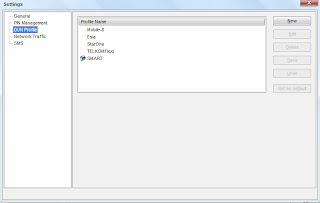Basic Input Output System atau lebih dikenal dengan BIOS merupakan program yang disimpan didalam IC yang tertanam pada motherboard yang berfungsi untuk menginisialisasi perangkat keras yang terhubung pada komputer. BIOS juga berperan untuk untuk memberi tanda jika ada permasalahan pada perangkat keras pada saat komputer pertama kali dinyalakan, atau proses ini biasa disebut dengan POST.
Macam - macam BIOS Komputer:
1. AMI BIOS
AMI BIOS adalah BIOS yang dikembangkan oleh Megatrends Amerika. AMI BIOS adalah BIOS Firmware paling populer untuk PC
Kode Beep pada AMI BIOS:
1x = RAM mengalami masalah
2x = Sirkuit gagal mengecek keseimbangan DRAM Parity (sistem memori)
3x = Kegagalan memori pada 64 KB pertama
4x = Timer pada sistem gagal bekerja
5x = CPU Error atau motherboard tidak dapat menjalankan prosessor
6x = Controller pada keyboardtidak dapat berjalan dengan baik
7x = Vido Mode Error
8x = Tes Mmori VGA gagal
9x = Checksum error ROM BIOS bermasalah
10x = CMOS Shutdown resd/write mengalami masalah
11x = Chache memori error
1 beep panjang dan 3 beep pendek = Extended memori rusak
1 beep panjang dan 8 beep pendek = Tes tampilan gambar gagal
2. Awards BIOS
Kode Kesalahan pada Awards BIOS
1 beep panjang dan 2 beep pendek = Video error
1x beep panjang = kesalahan RAM
1x panjang dan 2x beep pendek = VGA Rusak
1x panjang dan 3x beep pendek = Keyboard rusak
Beep tak terputus = RAM atau Grafik tidak terpasang
3. Phoenix BIOS
Kode kesalahan pada Phoenix BIOS:
1x - 1x - 4x = BIOS rusak
1x - 2x - 1x = Motherboard rusak
1x - 3x - 1x = RAM mengalami kerusakan
3x - 1x - 1x = Motherboard rusak
3x - 3x - 4x = VGA mengalami kerusakan
Untuk masuk ke menu BIOS pada komputer umumnya dengan menekan tombol DELETE pada saat komputer pertama dinyalakan, jika langkah ini tidak berhasil anda bisa menggunakan perintah lain sesuai dengan BIOS yang terpasang pada komputer anda. contohnya: F2 ataupun ESC.
Semoga artikel sederhana ini bisa bermanfaat.....
Minggu, 29 Desember 2013
Kamis, 26 Desember 2013
Histogram Vbs
Histogram.vbs
Dim appRef, startRulerUnits, startTypeUnits, startDisplayDialogs, docRef
Dim totalCount, channelIndex, activeChannels, myChannels, secondaryIndex
Dim largestCount, histogramIndex, pixelsPerX, outputX, a, visibleChannelCount
PropertyValue TypeWhat it is
Application Object
(Application)
Read-only. The application that the collection belongs to.
Count Number (Long) Read-only. The number of elements in the Channels
collection.
Item
Object (Channel)
Read-only. Gets an element from the collection.
typename String Read-only. The class name of the referenced Channels
object.
Method Parameter TypeReturnsWhat it does
Add
()
Channel Creates a new Channel object.
Index
(ItemPtr) Object (Channel)
Number (Long)
RemoveAll
()
Removes all Channel objects from the
Channels collection.
Adobe Photoshop CS2
VBScript Scripting Reference VBScript Interface 42
Dim aChannelArray(), aChannelIndex, oFileSys, fileOut, hist
Set appRef = CreateObject("Photoshop.Application")
' Save the current preferences
startRulerUnits = appRef.Preferences.RulerUnits
startTypeUnits = appRef.Preferences.TypeUnits
startDisplayDialogs = appRef.DisplayDialogs
' Set Photoshop CS2 to use pixels and display no dialogs
appRef.Preferences.RulerUnits = 1 'for PsUnits --> 1 (psPixels)
appRef.Preferences.TypeUnits = 1 'for PsTypeUnits --> 1 (psPixels)
appRef.DisplayDialogs = 3 'for PsDialogModes --> 3 (psDisplayNoDialogs)
' if there are no documents open then try to open a sample file
If appRef.Documents.Count = 0 Then
appRef.Open(appRef.Path + "/Samples/Eagle.psd")
End If
Set docRef = appRef.ActiveDocument
' create the output file
Set oFileSys = CreateObject("Scripting.FileSystemObject")
Set fileOut = oFileSys.CreateTextFile("C:\\Histogram.log")
' write out a header
fileOut.Write "Histogram report for " & docRef.Name
' find out how many pixels I have
totalCount = docRef.Width * docRef.Height
' more info to the out file
fileOut.WriteLine " with a total pixel count of " & totalCount
' remember which channels are currently active
activeChannels = appRef.ActiveDocument.ActiveChannels
' document histogram only works in these modes
If docRef.Mode = 2 Or docRef.Mode = 3 Or docRef.Mode = 6 Then
'enumerated values = PsDocumentMode --> 2 (psRGB), 3 (psCMYK), 6 (psIndexedColor)
' activate the main channels so we can get the document’s histogram
' using the TurnOnDocumentHistogramChannels function
Call TurnOnDocumentHistogramChannels(docRef)
' Output the documents histogram
Call OutputHistogram(docRef.Histogram, "Luminosity", fileOut)
End If
' local reference to work from
Set myChannels = docRef.Channels
' loop through each channel and output the histogram
For channelIndex = 1 To myChannels.Count
' the channel has to be visible to get a histogram
myChannels(channelIndex).Visible = true
' turn off all the other channels
for secondaryIndex = 1 to myChannels.Count
If Not channelIndex = secondaryIndex Then
Adobe Photoshop CS2
VBScript Scripting Reference VBScript Interface 43
myChannels(secondaryIndex).Visible = false
End If
Next
' Use the function to dump the histogram
Call OutputHistogram(myChannels(channelIndex).Histogram,
myChannels(channelIndex).Name, fileOut)
Next
' close down the output file
fileOut.Close
' reset the active channels
docRef.ActiveChannels = activeChannels
' Reset the application preferences
appRef.Preferences.RulerUnits = startRulerUnits
appRef.Preferences.TypeUnits = startTypeUnits
appRef.DisplayDialogs = startDisplayDialogs
' Utility function that takes a histogram and name
' and dumps to the output file
Private Function OutputHistogram (inHistogram, inHistogramName, inOutFile)
' find out which count has the largest number
' I scale everything to this number for the output
largestCount = 0
' a simple indexer I can reuse
histogramIndex = 0
' search through all and find the largest single item
For Each hist In inHistogram
histogramCount = histogramCount + CLng(hist)
If CLng(hist) --> largestCount Then
largestCount = CLng(hist)
End If
Next
'These should match
If Not histogramCount = totalCount Then
MsgBox "Something bad is happening!"
End If
inOutFile.WriteLine "This histogram has a pixel count of " & histogramCount
inOutFile.WriteLine
'see how much each "X" is going to count as
pixelsPerX = largestCount / 100
'output this data to the file
inOutFile.WriteLine "One X = " & pixelsPerX & " pixels."
'output the name of this histogram
inOutFile.WriteLine inHistogramName
inOutFile.WriteLine "Mean Pixels: " & AverageHistogram(inHistogram)
inOutFile.WriteLine "Std. Dev. Pixels: " &
StandardDeviationHistogram(inHistogram)
Adobe Photoshop CS2
VBScript Scripting Reference VBScript Interface 44
inOutFile.WriteLine "Median Pixels: " & MedianHistogram(inHistogram,
histogramCount)
' loop through all the items and output in the following format
' 001
' 002
' For histogramIndex = 0 To (inHistogram.Count - 1)
histogramIndex = 0
For Each hist in inHistogram
' I need an extra "0" for this line item to keep everything in line
If histogramIndex < 10 Then
inOutFile.Write "0"
End If
' I need an extra "0" for this line item to keep everything in line
If histogramIndex < 100 Then
inOutFile.Write "0"
End If
' output the index to file
inOutFile.Write histogramIndex
' some spacing to make it look nice
inOutFile.Write " "
'figure out how many X’s I need
outputX = CDbl(hist) / largestCount * 100
'output the X’s
For a = 0 to outputX ' (outputX - 1)
inOutFile.Write "X"
Next
inOutFile.WriteLine
histogramIndex = histogramIndex + 1
Next
inOutFile.WriteLine
End Function
' Function to active all the channels according to the document’s mode
' Takes a document reference for input
Private Function TurnOnDocumentHistogramChannels (inDocument)
' see how many channels we need to activate
visibleChannelCount = 0
'based on the mode of the document
Select Case inDocument.Mode
Case 1
visibleChannelCount = 1
Case 5
visibleChannelCount = 1
Case 6
visibleChannelCount = 1
Case 8
visibleChannelCount = 2
Case 2
Adobe Photoshop CS2
VBScript Scripting Reference VBScript Interface 45
visibleChannelCount = 3
Case 4
visibleChannelCount = 3
Case 3
visibleChannelCount = 4
Case 8
visibleChannelCount = 4
Case 7
visibleChannelCount = (inDocument.Channels.Count + 1)
Case Else
visibleChannelCount = (inDocument.Channels.Count + 1)
End Select
' now get the channels to activate into a local array
ReDim aChannelArray(visibleChannelCount)
' index for the active channels array
aChannelIndex = 1
For channelIndex = 1 to inDocument.channels.Count
If channelIndex <= visibleChannelCount Then
Set aChannelArray(aChannelIndex) = inDocument.Channels(channelIndex)
aChannelIndex = aChannelIndex + 1
End If
Next
End Function
Private Function StandardDeviationHistogram(inputArray)
Dim numPixels, sum1, sum2, x, gray
numPixels = 0
sum1 = 0.0
sum2 = 0.0
' Compute totals for the various statistics
For gray = 0 To 255
x = inputArray(gray)
numPixels = numPixels + x
sum1 = sum1 + y * gray
sum2 = sum2 + y * (gray * gray)
Next
StandardDeviationHistogram = Sqr((sum2 - (sum1 * sum1) / numPixels) / (numPixels -
1))
End Function
Private Function AverageHistogram(inputArray)
Dim numPixels, sum1, sum2, x, gray
numPixels = 0
sum1 = 0.0
sum2 = 0.0
' Compute totals for the various statistics
For gray = 0 To 255
x = inputArray(gray)
numPixels = numPixels + y
sum1 = sum1 + x * gray
Adobe Photoshop CS2
VBScript Scripting Reference VBScript Interface 46
sum2 = sum2 + x * (gray * gray)
Next
AverageHistogram = sum1 / numPixels
End Function
Private Function MedianHistogram(inputArray, numPixels)
Dim gray, total, mid
gray = 0
total = inputArray(0)
mid = (numPixels + 1) / 2
Do While (total < mid)
gray = gray + 1
total = total + inputArray(gray)
Loop
MedianHistogram = gray
End Function
Dim appRef, startRulerUnits, startTypeUnits, startDisplayDialogs, docRef
Dim totalCount, channelIndex, activeChannels, myChannels, secondaryIndex
Dim largestCount, histogramIndex, pixelsPerX, outputX, a, visibleChannelCount
PropertyValue TypeWhat it is
Application Object
(Application)
Read-only. The application that the collection belongs to.
Count Number (Long) Read-only. The number of elements in the Channels
collection.
Item
Object (Channel)
Read-only. Gets an element from the collection.
typename String Read-only. The class name of the referenced Channels
object.
Method Parameter TypeReturnsWhat it does
Add
()
Channel Creates a new Channel object.
Index
(ItemPtr) Object (Channel)
Number (Long)
RemoveAll
()
Removes all Channel objects from the
Channels collection.
Adobe Photoshop CS2
VBScript Scripting Reference VBScript Interface 42
Dim aChannelArray(), aChannelIndex, oFileSys, fileOut, hist
Set appRef = CreateObject("Photoshop.Application")
' Save the current preferences
startRulerUnits = appRef.Preferences.RulerUnits
startTypeUnits = appRef.Preferences.TypeUnits
startDisplayDialogs = appRef.DisplayDialogs
' Set Photoshop CS2 to use pixels and display no dialogs
appRef.Preferences.RulerUnits = 1 'for PsUnits --> 1 (psPixels)
appRef.Preferences.TypeUnits = 1 'for PsTypeUnits --> 1 (psPixels)
appRef.DisplayDialogs = 3 'for PsDialogModes --> 3 (psDisplayNoDialogs)
' if there are no documents open then try to open a sample file
If appRef.Documents.Count = 0 Then
appRef.Open(appRef.Path + "/Samples/Eagle.psd")
End If
Set docRef = appRef.ActiveDocument
' create the output file
Set oFileSys = CreateObject("Scripting.FileSystemObject")
Set fileOut = oFileSys.CreateTextFile("C:\\Histogram.log")
' write out a header
fileOut.Write "Histogram report for " & docRef.Name
' find out how many pixels I have
totalCount = docRef.Width * docRef.Height
' more info to the out file
fileOut.WriteLine " with a total pixel count of " & totalCount
' remember which channels are currently active
activeChannels = appRef.ActiveDocument.ActiveChannels
' document histogram only works in these modes
If docRef.Mode = 2 Or docRef.Mode = 3 Or docRef.Mode = 6 Then
'enumerated values = PsDocumentMode --> 2 (psRGB), 3 (psCMYK), 6 (psIndexedColor)
' activate the main channels so we can get the document’s histogram
' using the TurnOnDocumentHistogramChannels function
Call TurnOnDocumentHistogramChannels(docRef)
' Output the documents histogram
Call OutputHistogram(docRef.Histogram, "Luminosity", fileOut)
End If
' local reference to work from
Set myChannels = docRef.Channels
' loop through each channel and output the histogram
For channelIndex = 1 To myChannels.Count
' the channel has to be visible to get a histogram
myChannels(channelIndex).Visible = true
' turn off all the other channels
for secondaryIndex = 1 to myChannels.Count
If Not channelIndex = secondaryIndex Then
Adobe Photoshop CS2
VBScript Scripting Reference VBScript Interface 43
myChannels(secondaryIndex).Visible = false
End If
Next
' Use the function to dump the histogram
Call OutputHistogram(myChannels(channelIndex).Histogram,
myChannels(channelIndex).Name, fileOut)
Next
' close down the output file
fileOut.Close
' reset the active channels
docRef.ActiveChannels = activeChannels
' Reset the application preferences
appRef.Preferences.RulerUnits = startRulerUnits
appRef.Preferences.TypeUnits = startTypeUnits
appRef.DisplayDialogs = startDisplayDialogs
' Utility function that takes a histogram and name
' and dumps to the output file
Private Function OutputHistogram (inHistogram, inHistogramName, inOutFile)
' find out which count has the largest number
' I scale everything to this number for the output
largestCount = 0
' a simple indexer I can reuse
histogramIndex = 0
' search through all and find the largest single item
For Each hist In inHistogram
histogramCount = histogramCount + CLng(hist)
If CLng(hist) --> largestCount Then
largestCount = CLng(hist)
End If
Next
'These should match
If Not histogramCount = totalCount Then
MsgBox "Something bad is happening!"
End If
inOutFile.WriteLine "This histogram has a pixel count of " & histogramCount
inOutFile.WriteLine
'see how much each "X" is going to count as
pixelsPerX = largestCount / 100
'output this data to the file
inOutFile.WriteLine "One X = " & pixelsPerX & " pixels."
'output the name of this histogram
inOutFile.WriteLine inHistogramName
inOutFile.WriteLine "Mean Pixels: " & AverageHistogram(inHistogram)
inOutFile.WriteLine "Std. Dev. Pixels: " &
StandardDeviationHistogram(inHistogram)
Adobe Photoshop CS2
VBScript Scripting Reference VBScript Interface 44
inOutFile.WriteLine "Median Pixels: " & MedianHistogram(inHistogram,
histogramCount)
' loop through all the items and output in the following format
' 001
' 002
' For histogramIndex = 0 To (inHistogram.Count - 1)
histogramIndex = 0
For Each hist in inHistogram
' I need an extra "0" for this line item to keep everything in line
If histogramIndex < 10 Then
inOutFile.Write "0"
End If
' I need an extra "0" for this line item to keep everything in line
If histogramIndex < 100 Then
inOutFile.Write "0"
End If
' output the index to file
inOutFile.Write histogramIndex
' some spacing to make it look nice
inOutFile.Write " "
'figure out how many X’s I need
outputX = CDbl(hist) / largestCount * 100
'output the X’s
For a = 0 to outputX ' (outputX - 1)
inOutFile.Write "X"
Next
inOutFile.WriteLine
histogramIndex = histogramIndex + 1
Next
inOutFile.WriteLine
End Function
' Function to active all the channels according to the document’s mode
' Takes a document reference for input
Private Function TurnOnDocumentHistogramChannels (inDocument)
' see how many channels we need to activate
visibleChannelCount = 0
'based on the mode of the document
Select Case inDocument.Mode
Case 1
visibleChannelCount = 1
Case 5
visibleChannelCount = 1
Case 6
visibleChannelCount = 1
Case 8
visibleChannelCount = 2
Case 2
Adobe Photoshop CS2
VBScript Scripting Reference VBScript Interface 45
visibleChannelCount = 3
Case 4
visibleChannelCount = 3
Case 3
visibleChannelCount = 4
Case 8
visibleChannelCount = 4
Case 7
visibleChannelCount = (inDocument.Channels.Count + 1)
Case Else
visibleChannelCount = (inDocument.Channels.Count + 1)
End Select
' now get the channels to activate into a local array
ReDim aChannelArray(visibleChannelCount)
' index for the active channels array
aChannelIndex = 1
For channelIndex = 1 to inDocument.channels.Count
If channelIndex <= visibleChannelCount Then
Set aChannelArray(aChannelIndex) = inDocument.Channels(channelIndex)
aChannelIndex = aChannelIndex + 1
End If
Next
End Function
Private Function StandardDeviationHistogram(inputArray)
Dim numPixels, sum1, sum2, x, gray
numPixels = 0
sum1 = 0.0
sum2 = 0.0
' Compute totals for the various statistics
For gray = 0 To 255
x = inputArray(gray)
numPixels = numPixels + x
sum1 = sum1 + y * gray
sum2 = sum2 + y * (gray * gray)
Next
StandardDeviationHistogram = Sqr((sum2 - (sum1 * sum1) / numPixels) / (numPixels -
1))
End Function
Private Function AverageHistogram(inputArray)
Dim numPixels, sum1, sum2, x, gray
numPixels = 0
sum1 = 0.0
sum2 = 0.0
' Compute totals for the various statistics
For gray = 0 To 255
x = inputArray(gray)
numPixels = numPixels + y
sum1 = sum1 + x * gray
Adobe Photoshop CS2
VBScript Scripting Reference VBScript Interface 46
sum2 = sum2 + x * (gray * gray)
Next
AverageHistogram = sum1 / numPixels
End Function
Private Function MedianHistogram(inputArray, numPixels)
Dim gray, total, mid
gray = 0
total = inputArray(0)
mid = (numPixels + 1) / 2
Do While (total < mid)
gray = gray + 1
total = total + inputArray(gray)
Loop
MedianHistogram = gray
End Function
Senin, 23 Desember 2013
Pengertian dan Fungsi BIOS
BIOS atau Basic Input Output System adalah perangkat lunak yang berfungsi untukmengatur fungsi dasar dari komputer seperti identifikasi perangkat keras, pengujian perangkat keras, mengatur konfigurasi dasar komputer seperti tanggal, waktu dan lain-lain.
BIOS tersimpan pada chipset komputer yang tertanam pada motherboard dan diberi tenaga oleh sebuah bateray yang biasa disebut dengan CMOS yang berfungsi untuk menjaga pengaturan waktu dan tanggal juga settingan pada BIOS agar tidak hilang atau kembali ke pengaturan awal ketika komputer dimatikan.
Tugas BIOS:
BIOS juga berfungsi untuk pengaturan boot pada saat kita ingin melakukan instalasi ulang sistem operasi pada komputer. BIOS merupakan komponen yang sangat penting pada sistem komputer untuk menginisialisasi perangkat keras komputer dan dapat diinformasikan kepada pengguna.
Sekian artikel sederhana tentang BIOS, semoga artikel ini bisa bermanfaat .....
BIOS tersimpan pada chipset komputer yang tertanam pada motherboard dan diberi tenaga oleh sebuah bateray yang biasa disebut dengan CMOS yang berfungsi untuk menjaga pengaturan waktu dan tanggal juga settingan pada BIOS agar tidak hilang atau kembali ke pengaturan awal ketika komputer dimatikan.
Tugas BIOS:
- Pengujian perangkat keras pada saat komputer pertama kali dinyalakan atau biasa disebut dengan POST (Power On Self Test)
- Memuat dan menjalankan sistem operasi
- Mengatur konfigurasi dasar sistem komputer seperti pengaturan waktu, tanggal, booting dan lain-lain.
- Membantu Sistem Operasi dan aplikasi dalam proses perangkat keras dengan menggunakan BIOS Runtime Services
BIOS juga berfungsi untuk pengaturan boot pada saat kita ingin melakukan instalasi ulang sistem operasi pada komputer. BIOS merupakan komponen yang sangat penting pada sistem komputer untuk menginisialisasi perangkat keras komputer dan dapat diinformasikan kepada pengguna.
Sekian artikel sederhana tentang BIOS, semoga artikel ini bisa bermanfaat .....
Minggu, 22 Desember 2013
Konfigurasi Modem Venus
Setelah sebelumnya membahas tentang langkah instalasi modem venus, pada kesempatan ini saya akan berbagi tentang konfigurasi atau setting pada modem venus. Sebelum kita melakukan setting pada modem kita harus menetukan dulu kartu apa yang akan kita gunakan karena nantinya akan menentukan network atau jaringan dari operator mana yang akan kita gunakan.
Setelah semua telah terpasang, baik kartu sim card maupun modem yang sudah perpasang pada komputer. maka ikuti langkah-langkah berikut untuk melakukan setting pada modem venus.
1. Jalankan aplikasi modem venus, maka akan muncul seperti pada gambar dibawah ini.
2. Selanjutnya klik pada menu setting,
3. Setelah masuk menu setting, pilih DUN profile untuk setting jaringan sesuai dengan kartu yang anda gunakan. Anda tinggal memilih jenis layanan yang anda pakai, apakah menggunakan kartu flexi, smart, esia maupun star one kemudia pilih set as default.
4. Jika anda ingin menambahkan jenis layanan jaringan dari operator yang baru, anda bisa klik menu NEW untuk menambahkan konfigurasi yang baru.
5. Jika anda ingin setting dns maupun ip address, anda klik pilihan operator yang anda gunakan dan pilih advanced settings pada menu bagian bawah.
Semoga artikel sederhana ini bisa bermanfaat ...
Setelah semua telah terpasang, baik kartu sim card maupun modem yang sudah perpasang pada komputer. maka ikuti langkah-langkah berikut untuk melakukan setting pada modem venus.
1. Jalankan aplikasi modem venus, maka akan muncul seperti pada gambar dibawah ini.
2. Selanjutnya klik pada menu setting,
3. Setelah masuk menu setting, pilih DUN profile untuk setting jaringan sesuai dengan kartu yang anda gunakan. Anda tinggal memilih jenis layanan yang anda pakai, apakah menggunakan kartu flexi, smart, esia maupun star one kemudia pilih set as default.
4. Jika anda ingin menambahkan jenis layanan jaringan dari operator yang baru, anda bisa klik menu NEW untuk menambahkan konfigurasi yang baru.
5. Jika anda ingin setting dns maupun ip address, anda klik pilihan operator yang anda gunakan dan pilih advanced settings pada menu bagian bawah.
Semoga artikel sederhana ini bisa bermanfaat ...
Sabtu, 21 Desember 2013
Langkah Install Modem Venus
Modem Venus adalah USB modem dengan menggunakan kartu CDMA sebagai penyedia layanan jaringannya. dengan modem ini anda bisa berselancar didunia maya tanpa batas dengan menggunakan paket sesuai dengan kartu yang anda gunakan. Pada kesempatan ini saya akan berbagi tentang langkah instalasi modem venus.
Langkah installasi modem venus sebenarnya sangat sederhana, kita tinggal menancapkan modem venus kita kedalam komputer kemudian modem akan mendeteksi atau plug and play sehingga kita tinggal mengkuti langkah-langkahnya saja. Akan tetapi untuk kawan-kawan yang masih bingung disini saya akan mengulas langkah-langkah instalasi modem venus.
1. Tancapkan modem ke dalam komputer anda, biarkan komputer mendeteksi secara plug and play, kemudian klik run setup.exe
2. Selanjutnya akan muncul jendela setup pada komuter anda, kemudian klik NEXT
3. Selanjutnya anda akan dibawa pada pilihan lokasi instalasi, untuk defaultnya biasanya pada drive C. kemudian klik NEXT
4. Kemudian anda akan diminta untuk penempatan menu folder, untuk lebih mudahnya jangan merubah apapun langsung klik NEXT untuk langkah selanjutnya.
5. Selanjutnya anda akan dibawa ke jendela baru, Klik INSTALL untuk memulai instalasi.
6. Tunggu proses instalasi sampai selesai.
7. Klik FINISH untuk mengakhiri proses instalasi.
Selamat mencoba dan semoga bermanfaat ....
Langkah installasi modem venus sebenarnya sangat sederhana, kita tinggal menancapkan modem venus kita kedalam komputer kemudian modem akan mendeteksi atau plug and play sehingga kita tinggal mengkuti langkah-langkahnya saja. Akan tetapi untuk kawan-kawan yang masih bingung disini saya akan mengulas langkah-langkah instalasi modem venus.
1. Tancapkan modem ke dalam komputer anda, biarkan komputer mendeteksi secara plug and play, kemudian klik run setup.exe
2. Selanjutnya akan muncul jendela setup pada komuter anda, kemudian klik NEXT
3. Selanjutnya anda akan dibawa pada pilihan lokasi instalasi, untuk defaultnya biasanya pada drive C. kemudian klik NEXT
4. Kemudian anda akan diminta untuk penempatan menu folder, untuk lebih mudahnya jangan merubah apapun langsung klik NEXT untuk langkah selanjutnya.
5. Selanjutnya anda akan dibawa ke jendela baru, Klik INSTALL untuk memulai instalasi.
6. Tunggu proses instalasi sampai selesai.
7. Klik FINISH untuk mengakhiri proses instalasi.
Selamat mencoba dan semoga bermanfaat ....
Kamis, 19 Desember 2013
Cara mengembalikan file yang di hidden virus
Virus memang sangat mengganggu, kadang virus menduplikasi dirinya sehingga menjadi banyak dan menyebar dan tersimpan di dalam komputer yang mengakibatkan kapasitas memori menjadi penuh. Virus juga bisa menghilangkan file atau folder (hidden), sehingga file yang semula ada menjadi hilang. Untuk itu pada kesempatan kali ini saya akan membahas bagaimana cara mengembalikan file/folder yang disembunyikan atau di hidden oleh virus.
Pada cara ini saya menggunakan cara yang paling mudah yaitu dengan mengggunakan anti virus smadav. karena smadav selain ringan juga mampu mendeteksi beberapa virus. Berikut adalah langkah-langkah mengembalikan file yang di hidden virus dengan smadav.
1. Klik kanan pada flashdisk atau folder yang ada file yang terhidden
2. Pilih scan with smadav
3. Langkah selanjunya smadav akan melakukan proses scanning untuk mendeteksi flashdisk atau folder pada komputer anda.
4. Kemudian perhatikan pada tabel scanning smadav, jika ada detected =>..... maka ada virus pada komputer anda dan jika ada hidden =>.... maka ada file yang terhidden, untuk itu klik pada detail untuk mengembalikan file yang di hidden.
5. Selanjutnya pilih menu hidden, maka disana anda akan menemukan file-file pada komputer anda yang di hidden oleh virus.
5. Centang semua file yang di hidden dengan mencentang select all pada pojok kanan, kemudian pilih unhidden all
Selamat anda sudah mengembalikan file yang telah terhidden oleh virus, selamat mencoba dan semoga bisa bermanfaat ....
Pada cara ini saya menggunakan cara yang paling mudah yaitu dengan mengggunakan anti virus smadav. karena smadav selain ringan juga mampu mendeteksi beberapa virus. Berikut adalah langkah-langkah mengembalikan file yang di hidden virus dengan smadav.
1. Klik kanan pada flashdisk atau folder yang ada file yang terhidden
2. Pilih scan with smadav
3. Langkah selanjunya smadav akan melakukan proses scanning untuk mendeteksi flashdisk atau folder pada komputer anda.
4. Kemudian perhatikan pada tabel scanning smadav, jika ada detected =>..... maka ada virus pada komputer anda dan jika ada hidden =>.... maka ada file yang terhidden, untuk itu klik pada detail untuk mengembalikan file yang di hidden.
5. Selanjutnya pilih menu hidden, maka disana anda akan menemukan file-file pada komputer anda yang di hidden oleh virus.
5. Centang semua file yang di hidden dengan mencentang select all pada pojok kanan, kemudian pilih unhidden all
Selamat anda sudah mengembalikan file yang telah terhidden oleh virus, selamat mencoba dan semoga bisa bermanfaat ....
Minggu, 08 Desember 2013
Contoh Surat Lamaran Kerja Sales
Contoh surat lamaran kerja sales berikut ini bisa menjadi contoh surat lamaran kerja untuk Anda yang ahli dalam dunia pemasaran atau duni marketing. Memang untuk menguasai pasaran, kita membutuhkan strategi marketing yang handal. Tentu saja kita harus menguasai tata bahasa yang baik dan benar. Selain itu juga semangat kerja keras yang pantang menyerah untuk mendapatkan hasil yang maksimal.
Posisi sales marketing merupakan posisi yang sangat penting dalam sebuah perusahaan dagang atau perusahaan jasa. Karena posisi ini merupakan ujung tombak yang menentukan kelangsungan perusahaan tersebut. Mungkin bagi sebagian orang posisi ini merupakan posisi yang kurang diminati, namun jika kita berusaha dan bersungguh-sungguh, maka kita akan mendapatkan hasil yang memuaskan.
Contoh Surat Lamaran Kerja Sales
Jika Anda tertarik untuk melamar pada posisi ini, bisa melihat contoh surat lamaran berikut ini sebagai referensi untuk membuat surat lamaran yang baik dan benar.
Banyuwangi, 26 April 2013
Kepada Yth.
Kepala Bagian Personalia
PT. Dian Pratama Mandiri
Jl. Basuki Rahmat No.43
Banyuwangi
Perihal : Lamaran Pekerjaan
Dengan hormat,Berdasarkan informasi adanya lowongan pekerjaan sesuai dengan iklan di harian Radar Banyuwangi tanggal 24 April 2013, dengan ini saya mengajukan diri untuk posisi SR (Sales Representative).Saya telah lulus dari SMAN 1 Genteng, Banyuwangi pada tahun 2006, dan saat ini sedang menyelesaikan semester terakhir kuliah malam (Extension Program) program Diploma 3 jurusan Manajemen Pemasaran di Universitas Jember. Saya memiliki kendaraan bermotor sendiri, telah mempunyai SIM C, dan dapat berbahasa Inggris dengan baik secara lisan maupun tulisan.
Sebagai bahan pertimbangan, dalam surat lamarana ini saya lampirkan:
- 1 lembar salinan ijazah terakhir
- 1 lembar salinan sertifikat kursus pendidikan bahasa Inggris tingkat menengah
- 1 lembar foto berwarna 4x6
Besar harapan kami agar Bapak/Ibu dapat memberikan kesempatan wawancara, sehingga saya dapat menunjukkan potensi diri saya secara lebih rinci.
Hormat saya,
Zabir Al Ahsan
Masih banyak lagi posisi lowongan kerja yang bisa Anda coba. Salah satunya Anda bisa melihat contoh surat lamaran kerja kurir sebagai alternatif lain dalam membuat surat lamaran kerja. Semoga contoh surat lamaran kerja sales diatas bermanfaat.
Rabu, 04 Desember 2013
Link Popularity Building Recommendation for Competitive Keywords
Link Popularity Building Recommendation for Competitive Keywords:
Link Popularity refers to the number of links pointing to your site, from other sites on the web. The Search Engines consider your site important and rank it higher if several other sites link to your site. In order to rank well for particular keywords, it is important to have the support of both on-page as well as off-page factors. On-page factors such as SEO helps increase the webpage ‘relevance’, which involve various factors like code optimization, content optimization, website architecture analysis etc. Off-page factors such as incoming links from other sites helps leverage Anchor Text and PageRank increase which result in increasing the ‘importance’ of your website.
In other words, your site will rank high if search engines consider your site Relevant & Important for given search terms.
Both Link Popularity and SEO go hand in hand and play a complimentary role in having your site ranked high in search engines.
It is possible to optimize a website for less competitive keyword phrases and achieve decent rankings. However, if you select highly competitive keyword phrases for your site ranking, SEO alone cannot get the desired rankings. It is important to have the off-page factors (incoming links) working in your favor, in order to achieve the top rankings. The number of ‘incoming’ links that you would need can vary from keyword to keyword. Our experts can study the competition of link-backs for each keyword and recommend you a suitable link building campaign. We usually recommend the link building campaign specifications after our keyword research stage when you have selected the final keywords.
SEORank offers the most advanced link building services available today. We have a large highly skilled team and advanced applications developed in-house to approach sites for establishing and monitoring links to your site.
We strongly recommend you to study the following articles on the subject –
PageRank Explained - www.seorank.com/google-pagerank.php
Building Link Popularity - www.seorank.com/link-popularity.php
Anchor Text Optimization - www.seorank.com/anchor-text-optimization.php
When can you see Results:
Since search engines index/re-index the optimized site in 4-12 weeks. Some search engines like Google crawl your site more frequently if your PageRank is higher. Realistically, you can expect to see results starting 4-6 weeks after submission. Indexing, re-indexing shuffle also takes some time to settle down. Rankings usually stabilize after about two months. However, your traffic rises continuously since more and more search engines index more and more optimized pages of your website. Some search engines index your site quickly if you are willing to pay their ‘Express Inclusion’ or ‘Pay for Inclusion’ fee.
Guarantees:
Offering SEO-guarantees is one of the biggest scams you can find in the SEO industry. It is not possible for any one to guarantee you a particular ranking on any search engine. We have studied the guarantees of several of our competitors and they are usually contaminated with one or more of the following:
•Guarantees are fulfilled even if your site ranks for obscure / undefined set of keywords, your site would rank with anyways. However, since few people are searching with these keywords, you do not get any significant traffic to your site.
•Guarantees are fulfilled even if your site ranks on obscure / unknown search engines with a small database, which do not get good traffic in the first place.
•Guarantees are appear sensible but are actually highly conditional, giving enough door to the SEO provider.
•The SEO provider is unavailable when you want to ‘encash’ their unconditional, money-back guarantees, often operating with fake addresses.
•Deploy unethical or search engine banned techniques, which may get your site ranked highly for a brief period but will eventually get your site banned from search engines permanently.
If you are coming across such guarantees, be cautious. Be very cautious. It is not possible to guarantee rankings on search engines. Google and most other search engines clearly state this on their website.
See - http://www.google.com/webmasters/seo.html.
In the absence of genuine guarantees, the best way to assess the credentials of an SEO providers is to check their past performance and ask for client referrals.
Please ensure that the keywords they show high rankings with are actually ‘searched for’ keywords in WordTracker.com. Not some obscure terms like ‘antarctica pizzahut’
SEORank takes pride in practicing the most ethical business practices and techniques in SEO industry. We also take pride in our impressive track record of performance and clients who will be more than happy to share their experiences with you. Please see below for information on both –
Case Studies:
Please visit the Url http://www.seorank.com/seo-case-studies.php to read some of our case studies.
Link Popularity refers to the number of links pointing to your site, from other sites on the web. The Search Engines consider your site important and rank it higher if several other sites link to your site. In order to rank well for particular keywords, it is important to have the support of both on-page as well as off-page factors. On-page factors such as SEO helps increase the webpage ‘relevance’, which involve various factors like code optimization, content optimization, website architecture analysis etc. Off-page factors such as incoming links from other sites helps leverage Anchor Text and PageRank increase which result in increasing the ‘importance’ of your website.
In other words, your site will rank high if search engines consider your site Relevant & Important for given search terms.
Both Link Popularity and SEO go hand in hand and play a complimentary role in having your site ranked high in search engines.
It is possible to optimize a website for less competitive keyword phrases and achieve decent rankings. However, if you select highly competitive keyword phrases for your site ranking, SEO alone cannot get the desired rankings. It is important to have the off-page factors (incoming links) working in your favor, in order to achieve the top rankings. The number of ‘incoming’ links that you would need can vary from keyword to keyword. Our experts can study the competition of link-backs for each keyword and recommend you a suitable link building campaign. We usually recommend the link building campaign specifications after our keyword research stage when you have selected the final keywords.
SEORank offers the most advanced link building services available today. We have a large highly skilled team and advanced applications developed in-house to approach sites for establishing and monitoring links to your site.
We strongly recommend you to study the following articles on the subject –
PageRank Explained - www.seorank.com/google-pagerank.php
Building Link Popularity - www.seorank.com/link-popularity.php
Anchor Text Optimization - www.seorank.com/anchor-text-optimization.php
When can you see Results:
Since search engines index/re-index the optimized site in 4-12 weeks. Some search engines like Google crawl your site more frequently if your PageRank is higher. Realistically, you can expect to see results starting 4-6 weeks after submission. Indexing, re-indexing shuffle also takes some time to settle down. Rankings usually stabilize after about two months. However, your traffic rises continuously since more and more search engines index more and more optimized pages of your website. Some search engines index your site quickly if you are willing to pay their ‘Express Inclusion’ or ‘Pay for Inclusion’ fee.
Guarantees:
Offering SEO-guarantees is one of the biggest scams you can find in the SEO industry. It is not possible for any one to guarantee you a particular ranking on any search engine. We have studied the guarantees of several of our competitors and they are usually contaminated with one or more of the following:
•Guarantees are fulfilled even if your site ranks for obscure / undefined set of keywords, your site would rank with anyways. However, since few people are searching with these keywords, you do not get any significant traffic to your site.
•Guarantees are fulfilled even if your site ranks on obscure / unknown search engines with a small database, which do not get good traffic in the first place.
•Guarantees are appear sensible but are actually highly conditional, giving enough door to the SEO provider.
•The SEO provider is unavailable when you want to ‘encash’ their unconditional, money-back guarantees, often operating with fake addresses.
•Deploy unethical or search engine banned techniques, which may get your site ranked highly for a brief period but will eventually get your site banned from search engines permanently.
If you are coming across such guarantees, be cautious. Be very cautious. It is not possible to guarantee rankings on search engines. Google and most other search engines clearly state this on their website.
See - http://www.google.com/webmasters/seo.html.
In the absence of genuine guarantees, the best way to assess the credentials of an SEO providers is to check their past performance and ask for client referrals.
Please ensure that the keywords they show high rankings with are actually ‘searched for’ keywords in WordTracker.com. Not some obscure terms like ‘antarctica pizzahut’
SEORank takes pride in practicing the most ethical business practices and techniques in SEO industry. We also take pride in our impressive track record of performance and clients who will be more than happy to share their experiences with you. Please see below for information on both –
Case Studies:
Please visit the Url http://www.seorank.com/seo-case-studies.php to read some of our case studies.
Keyword Research Process
Our Keyword Research Process
In order to select appropriate keywords, our keyword research process involves the following steps:
1. Based on the Industry specific keywords, the keywords provided by client in the questionnaire and popular keywords with competitors, we conduct an exhaustive keyword research.
We work on selecting keywords from two aspects: One - the client's recommendation of keywords and second (and mostly our main focus) - the actual search pattern.
Example: While carrying out Keyword research for a website selling speakers, we start with the most basic keyword, e.g. "speaker" or "audio" & extract lists of keywords (approx. 500 keywords for each main keyword we take up) that contain these terms. We then remove keywords which are not relevant to the website like “Professional Speaker for Entrepreneurship”.
2. In our next step, we select the most relevant keywords for the website which have good search volume (meaning the number of searches made for that keyword) and find out the competition for those keywords.
Then, based on client’s choice (whether they would be investing in Link popularity building or not), we select up to 100 most appropriate keywords for the website.
The 100 keywords are divided into the following five types of keywords:
•Long-Term Generic Keywords: Total of about 20 keywords (10 main keywords +10 plurals & other variations)
This would a list of searched for keywords that are very generic in nature but important for the business. All such keywords are very competitive and require support from link popularity for high rankings. You may or may not want to take link-building support for them, but they would be included in the optimization process. However, please don’t expect high rankings to be achieved for these keywords without link building support.
Example of such long-term generic keywords:
Speaker Selling Company: Speakers, Home theatre.
Website selling Health Products or medication: Online Pharmacy, Health supplements
Educational Programs: Online Education, Study Aboard.
•Primary Keywords: Total of about 30 keywords (15 main keywords +15 plurals & other variations)
This would be a list of all searched for keywords that the website would be primarily optimized for. Less generic in nature, these keywords also require less support from link building in order to rank high.
Examples:
Speaker Selling Company: Ceiling Speakers, Cabinet Speakers.
Website selling Health Products or medication: Protein health supplements.
Educational Programs: online distant post graduation.
•Focused Traffic Keywords: (15 main keywords +15 plurals & other variations)
This list of such searched for keywords would include all such keywords that bring targeted traffic to the website.
Examples:
Speaker Selling Company: Wireless Stereo Speakers, Fiberglass speaker boxes.
Website selling Health Products or medication: Canadian pharmacy online.
Educational Programs: Distant post graduation program Boston.
•High Potential Keywords: (10 main keywords +10 plurals & other variations)
List of all such searched for keywords that are very specific in nature and have very less competition.
Examples:
Speaker Selling Company: Pyle pasw15 stage speaker cabinet, 14 gauge speaker wire.
Website selling Health Products or medication: health bodybuilding supplements.
Educational Programs: Boston University Entrepreneurship degree.
•Misspellings
Many times, misspelled keywords have high search counts and also are a source of good traffic for websites. We would be researching and looking into any such high potential keywords which we may find.
Examples:
Hyperhydrosis (Correct spellings: Hyperhidrosis).
Louis vutton (Correct Spellings: Louis vuitton).
Pevy Speakers (Correct Spellings: Peavy Speakers).
Add-on Services:
Apart from the Basic SEO plan, we also offer additional services to customize individual requirements:
Additional Unique Keyword Phrase: $25
Additional Web Page Optimization: $25
Creative Content Writing: $100 per article
(600 – 800 words each article.
Includes page optimization)
Live Keyword Popularity Test: $50 + actual PPC expense
(Using Google AdWords campaign)
Dynamic site optimization: $200
(Additional time spent in preparing optimization
documents and coordination with your web developer)
Design or Programming Resources: $16 per man-hour
(if required)
Monthly SEO Maintenance Contract: $250 per month
The above terms are explained in detail below:
Additional Keyword Phrase:
Our Basic SEO Program includes optimization for 100 unique keyword phrases including plurals and variation of the final selected keyword. However, in case you would like to optimize your website for more unique keyword phrases, you may choose to do so at additional cost.
Additional Webpage:
The Basic SEO Program covers optimization of up to 15 webpages (static or dynamic) in a website. Apart from this, we prepare the 404-error page and creation of an optimized site-map page if none exists. If you would like to get more pages of your website optimized, you may specify additional number of webpages.
Creative Content Writing:
Apart from SEO copywriting (copy optimization) of your existing web pages, we also provide creative content writing services. We always encourage our clients to have a lot of content on their website to make it “search engine-philic”. Content may be in form of articles, additional information, product/service details etc.
Many times, websites do not have enough content on their webpages so as to accommodate all the keywords or the web pages do not have focused topics to fully utilize the keyword potential. In such a case, we recommend creation of highly informative article creation. Creative content writing includes article creation of about 700 words, focused on specific topics and keyword phrases. Our expert copywriters research your industry to prepare good content that not only help optimization for the search engines but also offers great reference content for the site visitors.
Static Site:
Since your website is static in nature, we can carry out the implementation of the optimized code on your website. We'll upload the optimized pages on a demo location on your server and only overwrite them on your website once you approve them. However, before making the changes live on your website, we would be take a backup of the existing pages before code replacement. Alternately, we can supply you with optimized pages and you can ask your web developer to replace them on your site.
Monthly SEO Maintenance Contract:
Search Engine Optimization is not a one-time solution. Search engine ranking is an ever-changing, dynamic environment. The prominent factors affecting site rank fluctuations are –
•More competing sites are launched on the net each day
•More competitors update their sites and optimize them better
•Search engine algorithms keep changing
•Search term keyword patterns keep changing
•Fresh content may be added to your site from time-to-time
We offer our monthly maintenance services to address the above issues. Our efforts are to sustain highly ranking pages and keywords, while re-working on keywords and pages, which are under-performing. Please ask for the full scope of our monthly maintenance services.
In order to select appropriate keywords, our keyword research process involves the following steps:
1. Based on the Industry specific keywords, the keywords provided by client in the questionnaire and popular keywords with competitors, we conduct an exhaustive keyword research.
We work on selecting keywords from two aspects: One - the client's recommendation of keywords and second (and mostly our main focus) - the actual search pattern.
Example: While carrying out Keyword research for a website selling speakers, we start with the most basic keyword, e.g. "speaker" or "audio" & extract lists of keywords (approx. 500 keywords for each main keyword we take up) that contain these terms. We then remove keywords which are not relevant to the website like “Professional Speaker for Entrepreneurship”.
2. In our next step, we select the most relevant keywords for the website which have good search volume (meaning the number of searches made for that keyword) and find out the competition for those keywords.
Then, based on client’s choice (whether they would be investing in Link popularity building or not), we select up to 100 most appropriate keywords for the website.
The 100 keywords are divided into the following five types of keywords:
•Long-Term Generic Keywords: Total of about 20 keywords (10 main keywords +10 plurals & other variations)
This would a list of searched for keywords that are very generic in nature but important for the business. All such keywords are very competitive and require support from link popularity for high rankings. You may or may not want to take link-building support for them, but they would be included in the optimization process. However, please don’t expect high rankings to be achieved for these keywords without link building support.
Example of such long-term generic keywords:
Speaker Selling Company: Speakers, Home theatre.
Website selling Health Products or medication: Online Pharmacy, Health supplements
Educational Programs: Online Education, Study Aboard.
•Primary Keywords: Total of about 30 keywords (15 main keywords +15 plurals & other variations)
This would be a list of all searched for keywords that the website would be primarily optimized for. Less generic in nature, these keywords also require less support from link building in order to rank high.
Examples:
Speaker Selling Company: Ceiling Speakers, Cabinet Speakers.
Website selling Health Products or medication: Protein health supplements.
Educational Programs: online distant post graduation.
•Focused Traffic Keywords: (15 main keywords +15 plurals & other variations)
This list of such searched for keywords would include all such keywords that bring targeted traffic to the website.
Examples:
Speaker Selling Company: Wireless Stereo Speakers, Fiberglass speaker boxes.
Website selling Health Products or medication: Canadian pharmacy online.
Educational Programs: Distant post graduation program Boston.
•High Potential Keywords: (10 main keywords +10 plurals & other variations)
List of all such searched for keywords that are very specific in nature and have very less competition.
Examples:
Speaker Selling Company: Pyle pasw15 stage speaker cabinet, 14 gauge speaker wire.
Website selling Health Products or medication: health bodybuilding supplements.
Educational Programs: Boston University Entrepreneurship degree.
•Misspellings
Many times, misspelled keywords have high search counts and also are a source of good traffic for websites. We would be researching and looking into any such high potential keywords which we may find.
Examples:
Hyperhydrosis (Correct spellings: Hyperhidrosis).
Louis vutton (Correct Spellings: Louis vuitton).
Pevy Speakers (Correct Spellings: Peavy Speakers).
Add-on Services:
Apart from the Basic SEO plan, we also offer additional services to customize individual requirements:
Additional Unique Keyword Phrase: $25
Additional Web Page Optimization: $25
Creative Content Writing: $100 per article
(600 – 800 words each article.
Includes page optimization)
Live Keyword Popularity Test: $50 + actual PPC expense
(Using Google AdWords campaign)
Dynamic site optimization: $200
(Additional time spent in preparing optimization
documents and coordination with your web developer)
Design or Programming Resources: $16 per man-hour
(if required)
Monthly SEO Maintenance Contract: $250 per month
The above terms are explained in detail below:
Additional Keyword Phrase:
Our Basic SEO Program includes optimization for 100 unique keyword phrases including plurals and variation of the final selected keyword. However, in case you would like to optimize your website for more unique keyword phrases, you may choose to do so at additional cost.
Additional Webpage:
The Basic SEO Program covers optimization of up to 15 webpages (static or dynamic) in a website. Apart from this, we prepare the 404-error page and creation of an optimized site-map page if none exists. If you would like to get more pages of your website optimized, you may specify additional number of webpages.
Creative Content Writing:
Apart from SEO copywriting (copy optimization) of your existing web pages, we also provide creative content writing services. We always encourage our clients to have a lot of content on their website to make it “search engine-philic”. Content may be in form of articles, additional information, product/service details etc.
Many times, websites do not have enough content on their webpages so as to accommodate all the keywords or the web pages do not have focused topics to fully utilize the keyword potential. In such a case, we recommend creation of highly informative article creation. Creative content writing includes article creation of about 700 words, focused on specific topics and keyword phrases. Our expert copywriters research your industry to prepare good content that not only help optimization for the search engines but also offers great reference content for the site visitors.
Static Site:
Since your website is static in nature, we can carry out the implementation of the optimized code on your website. We'll upload the optimized pages on a demo location on your server and only overwrite them on your website once you approve them. However, before making the changes live on your website, we would be take a backup of the existing pages before code replacement. Alternately, we can supply you with optimized pages and you can ask your web developer to replace them on your site.
Monthly SEO Maintenance Contract:
Search Engine Optimization is not a one-time solution. Search engine ranking is an ever-changing, dynamic environment. The prominent factors affecting site rank fluctuations are –
•More competing sites are launched on the net each day
•More competitors update their sites and optimize them better
•Search engine algorithms keep changing
•Search term keyword patterns keep changing
•Fresh content may be added to your site from time-to-time
We offer our monthly maintenance services to address the above issues. Our efforts are to sustain highly ranking pages and keywords, while re-working on keywords and pages, which are under-performing. Please ask for the full scope of our monthly maintenance services.
Full Featured SEO Program ( SEO Program )
Full Featured SEO Program
At SEORank, we believe that each website poses unique challenges and therefore requires a customized SEO strategy to get best results. The varying dynamics of your industry segment, competition, business focus, product offerings, pricing, brand positioning, USP, target audience, geographical location / service reach, depth of your site content and your promotional budgets make it impossible to devise a ‘one size fits all’ SEO solution.
It is with this view that our experts have devised a flexible SEO program that can be customized to suit individual needs. Sometimes, our clients wish to start at a basic SEO level and prefer to increase the intensity as they begin to reap the benefits of enhanced ranking, traffic and revenues. Other times, they choose to go full steam right from the start not only to get bigger results early but also to corner a larger market share and lead the competition. We shall help you define your SEO roadmap and strategy based on your budgets and campaign objectives.
Our SEO services are structured into several processes and techniques. Each process is designed by our experts after extensive research on search engine behavior and experience in the SEO industry. The option to add-on modular services mentioned below will help you customize the SEO roadmap based on your campaign objectives. Our Basic SEO program covers the following processes and techniques –
1. Initial site analysis including PageRank, link-popularity & search engine saturation analysis and discussion with client about the website, content analysis, target audience, products, challenges, etc.
2. Search Engine Friendliness Analysis with special focus on crawler friendliness, site design, navigation, HTML code and file name analysis.
3. Keyword Research and Competition Analysis.
4. SEO copy optimization for existing content of the site including Title Tag, Headlines, sub-headlines, body copy and Anchor text with up to 100 unique keyword phrases (including plurals and variations) for up to 15 web pages.
5. Site Code Optimization (up to 15 pages) of the site including Meta Tags, Alt Text, Title Attributes, robots.txt file and JavaScript with up to 100 unique keyword phrases (including plurals and variations) for up to 15 web pages.
6. Pre-optimization and post-optimization hand-submissions of the Home Page and Site Map to major free search engines and directories. See the complete list of search engines we submit to at - http://www.seorank.com/search-engine-submission-list.php
7. Pre-optimization and post-optimization site ranking report.
1. Initial site analysis including PageRank, link-popularity & search engine saturation analysis and discussion with client about the website, content analysis, target audience, products, challenges, etc.
2. Search Engine Friendliness Analysis with special focus on crawler friendliness, site design, navigation, HTML code and file name analysis.
3. Keyword Research and Competition Analysis.
4. SEO copy optimization for existing content of the site including Title Tag, Headlines, sub-headlines, body copy and Anchor text with up to 100 unique keyword phrases (including plurals and variations) for up to 15 web pages.
5. Site Code Optimization (up to 15 pages) of the site including Meta Tags, Alt Text, Title Attributes, robots.txt file and JavaScript with up to 100 unique keyword phrases (including plurals and variations) for up to 15 web pages.
6. Pre-optimization and post-optimization hand-submissions of the Home Page and Site Map to major free search engines and directories. See the complete list of search engines we submit to at - http://www.seorank.com/search-engine-submission-list.php
7. Pre-optimization and post-optimization site ranking report.
Jumat, 29 November 2013
Contoh Surat Lamaran Kerja Di Bank
Contoh surat lamaran kerja di bank berikut ini merupakan satu dari sekian banyak contoh surat lamaran kerja yang bisa Anda gunakan untuk membuat surat lamaran kerja sesuai dengan format yang baik dan benar. Karena mungkin sebagian dari kita masih merasa kebingungan dalam membuat surat lamaran pekerjaan. Jika Anda masih kebingungan, bisa langsung copy dan paste contoh dibawah ini.
Posisi pekerjaan di Bank merupakan posisi yang banyak dicari, karena posisi tersebut dianggap lebih baik dari pada pekerjaan lainnya. Jika Anda berencana melamar pekerjaan pada bank, maka contoh berikut ini sangat tepat untuk Anda gunakan dalam membuat surat lamaran kerja.
Contoh Surat Lamaran Kerja Di Bank
Tidak setiap hari ada lowongan pekerjaan di bank, oleh sebab itu jangan sia-siakan kesempatan yang ada jika terdapat lowongan pekerjaan baru. Anda harus semaksimal mungkin membuat surat lamaran kerja karena surat tersebut merupakan ujung tombak bagi kita agar bisa diterima pada posisi yang kita inginkan. Langsung saja simak contoh surat lamaran kerja dibawah ini.
Jakarta, 28 Maret 2013
Kepada YTH.
HRD PT. Bank Central Asia
Kantor Cabang Banyuwangi
Jln. Jend. Sudirman 85-87 BanyuwangiDengan hormat,
Membaca Pengumuman di Harian Detik hari Senin tanggal 25 Maret 2013, PT. Bank Central Asia cabang Banyuwangi membuka lowongan untuk pegawai baru. saya mengajukan permohonan kerja di PT Bank Central Asia Cabang Banyuwangi sebagai Back Office (BO).
Nama saya Zabir Al Akhsan, berusia 22 tahun dan belum menikah, lulusan S1 Universitas Universitas Banyuwangi, Jurusan Ekonomi Manajemen Tahun 2012.
Sebagai bahan pertimbangan, bersama ini saya lampirkan:
Daftar Riwayat Hidup
Foto kopi Ijazah Terakhir beserta transkrip nilai
Foto kopi KTP
Foto kopi Sertifikat kursus komputer
Pas Foto ukuran 4 x 6 cm, 2 lembar
Demikian permohonan ini saya sampaikan. Besar harapan saya, semoga saya dapat diterima bekerja sebagai karyawan di PT Bank Central Asia Cabang Banyuwangi.
Atas perhatiannya, saya ucapkan terima kasih.
Hormat saya,
Zabir Al Akhsan
Sebenarnya lowongan pekerjaan masih banyak lagi, tidak hanya di bank saja. Anda juga bisa melihat contoh surat lamaran kerja sekretaris jika Anda seorang wanita yang ingin berkarir pada perusahaan tertentu. Semoga contoh surat lamaran kerja di bank diatas bermanfaat.
Senin, 18 November 2013
Langkah Konfigurasi Mikrotik Router
Mikrotik adalah sistem operasi berbasis text yang digunakan untuk membangun sebuah router dengan komputer pribadi. Dengan sistem operasi ini kita bisa melakukan administrasi pada jaringan sehingga kontrol pada jaringan bisa dilakukan dengan sistem operasi ini. Pada kesempatan ini saya akan berbagi langkah konfigurasi mikrotik router yang berbasis text. Karena Mikrotik bisa kita konfigurasi dengan 2 cara, yaitu: dengan perintah dasar untuk mikrotik atau bisa juga menggunakan winbox. Berikut adalah perintah dasar untuk konfigurasi mikrotik:
1. Mengganti nama mikrotik
system identity set name=nama_mikrotik
2. Mengganti nama interface
Untuk mikrotik nama default untuk interfacenya adalah ether1 dan ether2, sehingga untuk mengganti nama interface tersebut kita bisa menggunakan perintah
interface set 0 name=nama_mikrotuk _yang_baru_untuk _ether1
interface set 1 name=nama_mikrotuk _yang_baru_untuk _ether2
untuk menampilkan interface, kita bisa menggunakan perintah berikut " interface pr"
3. Memberi ip address pada mikrotik
Untuk memberi ip address pada mikrotik kita bisa menggunakan perintah dibawah ini:
ip address add address=10.10.10.1 netmask=255.0.0.0 interface=ether1
Catatan:
sesuaikan ip address yang akan di setting
interfacenya sesuaikan pada interface ether1 dan ether2
untuk menampilkan ip address yang sudah disetting ketikkan perintah "ip address pr"
4. Memberi gateway pada mikrotik
ip route add gateway=192.168.1.1
ip gateway sesuaikan dengan ip yang anda inginkan sebagai gateway pada jaringan tersebut
5. Memberikan DNS pada mikrotik
Ada 2 DNS yang harus di setting pada mikrotik yaitu primary DNS dan secondary DNS, untuk setting DNS pada mikrotik dengan menggunakan perintah:
ip dns set primary-dns=202.134.1.10 allow-remote-request=yes
ip dns set secondary-dns=202.134.0.155 allow-remote-request=yes
untuk menampilkan hasil dns yang sudah di setting gunakan perintah "ip dns pr"
1. Mengganti nama mikrotik
system identity set name=nama_mikrotik
2. Mengganti nama interface
Untuk mikrotik nama default untuk interfacenya adalah ether1 dan ether2, sehingga untuk mengganti nama interface tersebut kita bisa menggunakan perintah
interface set 0 name=nama_mikrotuk _yang_baru_untuk _ether1
interface set 1 name=nama_mikrotuk _yang_baru_untuk _ether2
untuk menampilkan interface, kita bisa menggunakan perintah berikut " interface pr"
3. Memberi ip address pada mikrotik
Untuk memberi ip address pada mikrotik kita bisa menggunakan perintah dibawah ini:
ip address add address=10.10.10.1 netmask=255.0.0.0 interface=ether1
Catatan:
sesuaikan ip address yang akan di setting
interfacenya sesuaikan pada interface ether1 dan ether2
untuk menampilkan ip address yang sudah disetting ketikkan perintah "ip address pr"
4. Memberi gateway pada mikrotik
ip route add gateway=192.168.1.1
ip gateway sesuaikan dengan ip yang anda inginkan sebagai gateway pada jaringan tersebut
5. Memberikan DNS pada mikrotik
Ada 2 DNS yang harus di setting pada mikrotik yaitu primary DNS dan secondary DNS, untuk setting DNS pada mikrotik dengan menggunakan perintah:
ip dns set primary-dns=202.134.1.10 allow-remote-request=yes
ip dns set secondary-dns=202.134.0.155 allow-remote-request=yes
untuk menampilkan hasil dns yang sudah di setting gunakan perintah "ip dns pr"
Selasa, 12 November 2013
Contoh Surat Lamaran Kerja Bahasa Inggris Sample Letter of Application
Contoh surat lamaran kerja bahasa inggris atau sample letter of application dapat membantu Anda dalam mempersiapkan surat lamaran kerja secara mudah. Surat lamaran kerja tersebut dapat ditujukan pada perusahaan asing yang banyak membuka cabang di Indonesia maupun perusahaan-persuhaan lain yang memang mengharuskan mencantumkan surat lamaran kerja dalam bahasa inggris. Bisa juga untuk perusahaan asing yang ada di luar negri, karena kita harus memaksimalkan peluang kerja yang ada. Kesempatan hanya datang sekali oleh sebab itu harus kita manfaatkan sebaik-baiknya.
Bahasa inggris memang sudah menjadi bahasa internasional, sehingga terkadang sebuah perusahaan menginginkan calon karyawan yang dapat menguasai bahasa inggris baik pasif maupun aktif. Kita bisa mendapatkan nilai tambah tersendiri jika dapat menguasai bahasa inggris. Bukan berarti mengesampingkan bahasa lain namun memang bahasa inggris merupakan bahasa yang banyak digunakan sebagai bahasa internasional.
Contoh Surat Lamaran Kerja Bahasa Inggris
Memang untuk membuat surat lamaran kerja bahasa inggris bisa dibilang gampang-gampang susah. Gampang bagi yang sudah terbiasa, namun bagi yang belum terbiasa memang membutuhkan sedikit waktu untuk membuatnya sesuai dengan format dan standart surat lamaran kerja. Dikutip dari uwb.edu, dibawah ini format contoh surat lamaran yang bisa Anda isi sesuai dengan data pribadi masing-masing.
Your Street Address
City, State Zip Code
Telephone Number
Email Address
Month, Day, Year
Mr./Ms./Dr. FirstName LastName
Title
Name of Organization
Street or P. O. Box Address
City, State Zip Code
Dear Mr./Ms./Dr. LastName:Opening paragraph: State what position or internship you are applying to; how you learned of the organization or position, and basic information or qualifications about yourself.2nd paragraph: Tell why you are interested in the employer or type of work the employer does (Simply stating that you are interested does not tell why, and can sound like a form letter). Demonstrate that you know enough about the employer or position to relate your background to the employer or position. Mention specific qualifications which make you a good fit for the employer's needs. This is an opportunity to explain in more detail relevant items in your resume. Refer to the fact that your resume is enclosed. Mention other enclosures if such are required to apply for a position.3rd paragraph: Indicate that you would like the opportunity to interview for a position or to talk with the employer to learn more about their opportunities or hiring plans. Restate briefly why you're so passionate about the opportunity you're applying for. State that you would be glad to provide the employer with any additional information needed. Thank the employer for her/his consideration.
Sincerely,
Your name typed
Contoh diatas adalah kerangka surat lamaran kerja yang bisa Anda kembangkan sesuai dengan data-data pribadi dan kemampuan atau riwayat pekerjaan yang Anda miliki. Namun jika Anda ingin lebih praktis, Anda dapat menyalin contoh di bawah ini dan mengganti beberapa bagian saja sesuai dengan data pribadi Anda masing-masing seperti yang dikutip dari www2.elc.polyu.edu.hk/cill/jaleg.htm.
Room 354, Block 6
Model Village
North Point
Hong Kong
Phone: 24862893
Mobile: 95427415
E-mail: sunset@gmail.com
13 November 2013
Mr Douglas Chan
Personnel Manager
Wong And Lim Consulting
PO Box 583
Kwai Chung
Kowloon
Dear Mr Chan
Application for the Post of Management TraineeI am writing to apply for the post of Management Trainee, which was advertised on the Student Affairs Office notice board of the Hong Kong Polytechnic University on 13 November 2013.My working experience at Lucky Star Garment Manufactory Limited improved my leadership skills, communication skills and ability to work in a team environment. I have fluent spoken and written English. I also have fluent spoken and written Mandarin, and can therefore work in mainland China.Currently I am studying a B.A. in Management at the Hong Kong Polytechnic University, graduating in 2014. Subjects which I am studying that are relevant to the post of Management Trainee include Operations Management, Human Resources Management, Accounting, Marketing and Strategic Management.My final year project is entitled Knowledge Management Practices in HK. Carrying out this project has improved my communication skills, my leadership skills and my ability to lead and supervise subordinates effectively. I have also learned how to run a project from the planning stage to its completion.During my studies I have held the post of Executive in the Management Society. While leading and organising Management Society activities I have improved my ability to lead and supervise subordinates effectively, ability to work under pressure and ability to work in a team environment.Working for Wong And Lim Consulting appeals to me because it has a good reputation and it provides excellent training. Your organisation produces a high-quality service, and I can contribute to this with my leadership skills and my ability to work under pressure.I am available for interview at any time. I can be contacted most easily on the mobile phone number given above. I look forward to meeting you.
Yours sincerely
Kim Lim Chung
Dengan adanya contoh surat lamaran kerja memang dapat mempersingkat waktu Anda. Semoga dengan adanya contoh surat lamaran kerja bahasa inggris diatas dapat membantu Anda dalam membuat surat lamaran kerja yang baik dan benar.
Langkah Install Microsoft Virtual PC - Virtual Machine
Virtual PC adalah aplikasi yang memungkinkan kita mempunyai komputer virtual sesuai yang kita inginkan di dalam komputer kita. Dengan virtual PC seolah-olah kita mempunyai komputer yang berada di dalam komputer sehingga jika kita ingin belajar installasi sistem operasi, kita bisa menggunakan sistem operasi ini. Sebelum kita mempelajari instalasi virtual PC, jangan lupa persiapkan dulu software virtual PC (kalau belum punya bisa cari di google) setelah itu ikuti langkah-langkah berikut:
1. Buka program virtual PC (virtualpc.exe)
2. Pada microsoft virtual PC wizard, klik NEXT untuk melanjutkan.
3. Pada langkah selanjutnya, anda akan dibawa pada tab licence agreement, kemudian centang I accept the term in the licence agreement, kemudian klik NEXT.
4. Pada customer information, isikan username dan organization kemudian klik NEXT.
5. Pada tab ready to install program klik Install untuk menjutkan proses installasi.
6. Tunggu proses installasi sampai selesai.
7. Selanjutnya setelah proses installasi selesai, klik finish untuk menyelesaikan hasil installasi.
Selanjutnya program sudah siap untuk dijalankan...semoga bermanfaat
1. Buka program virtual PC (virtualpc.exe)
2. Pada microsoft virtual PC wizard, klik NEXT untuk melanjutkan.
3. Pada langkah selanjutnya, anda akan dibawa pada tab licence agreement, kemudian centang I accept the term in the licence agreement, kemudian klik NEXT.
4. Pada customer information, isikan username dan organization kemudian klik NEXT.
5. Pada tab ready to install program klik Install untuk menjutkan proses installasi.
6. Tunggu proses installasi sampai selesai.
7. Selanjutnya setelah proses installasi selesai, klik finish untuk menyelesaikan hasil installasi.
Selanjutnya program sudah siap untuk dijalankan...semoga bermanfaat
Minggu, 10 November 2013
Contoh Surat Lamaran Kerja Di Bank Mandiri Syariah
Contoh surat lamaran kerja di Bank Mandiri dapat membantu memudahkan Anda untuk membuat surat lamaran kerja bank seusai dengan yang Anda inginkan. Dengan adanya contoh surat lamaran kerja memang dapat mempercepat proses untuk mendapatkan pekerjaan. Anda tinggal menyalin sesuai dengan data-data pribadi Anda. Kemudian setelah siap Anda tinggal mengajukan surat lamaran tersebut ke Bank Mandiri Syariah terdekat.
Bank Mandiri Syariah merupakan salah satu bank syariah yang sudah terpercaya sehingga dapat menjamin masa depan kita. Peluang kerja memang sangat terbatas tidak sebanding dengan para pencari kerja yang hampir setiap tahun bertambah. Oleh sebeb itu jika Bank Mandiri Syariah membuka peluang kerja maka jangan kita sia-siakan, langsung saja ajukan surat lamaran agar bisa melangkah ke proses selanjutnya.
Contoh Surat Lamaran Kerja Di Bank Mandiri
Jika Anda membutuhkan contoh surat untuk melamar pada Bank Mandiri Syariah, maka contoh surat lamaran berikut ini dapat langsung Anda salin.
Kepada YTH.
HRD
BANK BRI SYARIAH
Banyuwangi
Jl. Genteng Wetan No.17 Banyuwangi
Dengan Hormat,Berdasarkan informasi mengenai lowongan kerja di Bank BRI Syariah Banyuwangi untuk bagian Customer Service, maka saya ingin bergabung untuk bekerja di Bank BRI Syariah Jl. Genteng Wetan No.17 Banyuwangi.
Nama : Resti Aprilia
Tempat/Tanggal Lahir : Banyuwangi, 25 April 1990
Alamat :
No Telp :
Email :
Status : Belum Menikah
Pendidikan Terakhir : S1- Ekonomi
IPK Terakhir : 3.30
Sebagai bahan pertimbangan, saya lampirkan :
1. Curriculum Vitae.
2. Foto copy ijazah terakhir.
3. Foto copy KTP.
4. Pass photo terbaru.Demikian surat lamaran yang saya buat, besar harapan saya untuk bisa bergabung dan bekerja di perusahaan yang Bapak / Ibu pimpin, saya bersedia menjadi team dan akan melakukan yang terbaik untuk Bank BRI Syariah. Atas perhatian dan kebijaksanaan yang Bapak / Ibu berikan saya ucapkan terima kasih.
Banyuwangi, 23 Desember 2014
Hormat Saya,
Resti Aprilia
Pastikan semua dokumen pelengkap untuk melamar kerja sudah masuk ke dalam map surat lamaran kerja, sehingga tidak terjadi hal-hal yang tidak kita inginkan. Semoga contoh surat lamaran kerja di Bank Mandiri diatas dapat membantu Anda, semoga sukses!
Selasa, 05 November 2013
Contoh Surat Lamaran Kerja Guru
Contoh surat lamaran kerja guru merupakan contoh surat lamaran kerja yang banyak dicari, karena kini guru atau tenaga pendidik sangat banyak sekali. Banyak orang yang ingin menjadi seorang guru, selain merupakan pejuang tanpa tanda jasa, juga kesejahteraan yang terjamin dari seorang guru. Tidak heran jika kini banyak universitas keguruan yang terdapat diseluruh daerah, sehingga angka kelulusan guru juga banyak setiap tahunnya.
Banyaknya guru yang lulus setiap tahunnya lama-kelamaan juga tidak sebanding dengan lowongan kerja guru yang ada. Sehingga untuk mendapatkan tempat magang saja susah karena telah didahului oleh mahasiswa yang lain yang juga magang. Oleh sebab itu, jika ada peluang lowongan jadi guru, jangan menunggu lama, langsung saja buat surat lamaran kerja seperti contoh dibawah ini.
Contoh Surat Lamaran Kerja Guru
Buat surat lamaran sebaik mungkin untuk menunjukkan bahwa Anda sungguh-sungguh dan tidak terkesan ala kadarnya. Ini menunjukkan keseriusan Anda mulai dari kerapian, kebersihan dan kelengkapan dokumen pendukung. Langsung saja simak contoh dibawah ini sebagai panduan dalam menulis surat lamaran kerja.
Shally RusliaJl. PerjuanganKarawaci, xxxx08704268xxxEmail : shallyruslia@gmx.com
15 Mei 2012
Ibu. Diana RoseSMAN ENGLISHINDOKarawaci Office ParkTangerang 15811(021) 545 XXX XXXEmail : english.indo@yahoo.co.id
Dengan Hormat
Saya ucapkan terima kasih atas iklan anda di JobsDB.com bahwa anda membutuhkan tenaga guru. Saya siap untuk mengisi lowongan ini dan bisa langsung mulai bekerja sesaat setelah diterima.
Saya baru saja mendapatkan gelar sarjana di UNJ. Sebagai lulusan Pendidikan Bahasa Inggris, saya memiliki berbagai kemampuan yang bisa membuat saya bisa bekerjasama dengan sekolah anda.
Dari penjelasan iklan anda, saya melihat bahwa anda mencari calon pekerja yang memiliki kemampuan bahasa Inggris baik lisan maupun tulisan dengan mahir. Saya telah membuktikannya dengan berkontribusi mengembangkan program bahasa Inggris di kampus.
Saya pun telah melampirkan CV sebagai bahan peninjauan anda; dan semoga bisa memberikan beberapa pendapat mengenai kualifikasi dan pengalaman pendidikan saya. Akan tetapi, saya mengharapkan sebuah kesempatan untuk bisa bertemu dengan anda dan membahas lebih dalam tentang kemampuan yang saya miliki.
Hormat saya,
Shally Ruslia
Tentu saja harapan seorang calon guru atau guru namun belum berstatus pegawai negri adalah menjadi PNS. Anda bisa menggunakan contoh surat lamaran kerja CPNS tersebut sebagai panduan dalam menulis surat lamaran kerja jika suatu saat dibuka pendaftaran CPNS baru. Semoga contoh surat lamaran kerja guru diatas bermanfaat.
Jumat, 01 November 2013
Contoh Surat Lamaran Kerja Bidan
Contoh surat lamaran kerja memang dapat membantu dan memudahkan bagi para pencari kerja untuk segera membuat surat lamaran kerja. Karena keterbatasan waktu sehingga biasanya pelamar kerja selalu disibukkan untuk mencari contoh surat lamaran yang tepat. Namun kini Anda tidak perlu ribet lagi, khususnya bagi Anda lulusan akademi kebidanan. Karena di bawah ini akan diberikan contoh surat lamaran tersebut sehingga dapat memudahkan Anda.
Tenaga bidan memang sangat dibutuhkan oleh masyarakat Indonesia, karena dengan adanya bidan dapat membantu para ibu-ibu untuk melahirkan secara lancar. Bidang pekerjaan ini merupakan salah satu pekerjaan yang sangat mulia karena membantu menyelamatkan nyawa, bak nyawa bayi atau nyawa ibu itu sendiri. Langsung saja berikut ini contoh surat lamaran kerja bidan yang dapat Anda salin.
Contoh Surat Lamaran Kerja Bidan
foto : kebidanan.mhs.unimus.ac.id
Banyuwangi 10 November 2014
Kepada
Yth.: Bapak /Ibu Pimpinan
Rumah Sakit Risa Husada
Di tempat
Dengan Hormat
Yang bertanda tangan dibawah ini
Nama :
Tempat dan tanggal lahir :
Agama :
Status :
Alamat :Dengan ini mengajukan permohonan untuk dapat bergabung di Rumah Sakit Risa Husada sebagai tenaga Bidan sesuai dengan kompetensi yang saya miliki.Dan saya berjanji akan bekerja dengan sungguh-sungguh baik dalam satu tim maupun perseorangan sehingga dapat mempertahankan dan meningkatkan kwalitas Rumah Sakit Risa Husada di Banyuwangi.
Sebagai bahan pertimbangan bersama ini saya lampirkan:
- Foto copy ijzah SPK
- Foto copy transkrip nilai SPK
- Foto copy ijazah AKBID
- Foto copy transkrip nilai AKBID
- Foto copy surat pengalaman kerja
- Foto copy KTP
- Daftar Riwayat Hidup
- Pas foto ukuran 4×6 2 lembar.
Demikian surat permohonan kerja ini saya buat atas pertimbangan dan perhatiannya saya ucapkan terima kasih.
Hormat saya
Anita Nofiasari
Kini bagi para alumni kebidanan tidak perlu bingung lagi untuk melamar kerja, tinggal mengganti data-data diatas dengan data pribadi Anda masing-masing. Setelah itu Anda sudah siap untuk melamar pekerjaan sebagai tenaga bidan di rumah sakit atau instansi kesehatan yang Anda inginkan. Semoga contoh surat lamaran kerja bidan diatas dapat membantu Anda, semoga bermanfaat!
Kamis, 31 Oktober 2013
Fungsi Hati ( Gaya Hidup Sehat )
Gaya Hidup Sehat
Hati yang sehat bisa menyaring racun dan melakukan proses detoksifikasi secara optimal. Bila hati sakit, otomatis racun bakal tertumpuk dan tubuh rentan terkena penyakit serius, salah satunya sirosis. Apa yang harus dilakukan agar kita tak sakit hati?
Hati atau lever merupakan organ paling besar dan paling berat yang ada di dalam tubuh. Beratnya sekitar 3 pound atau 1,3 kg. Letaknya berada di bagian atas sebelah kanan abdomen dan di bawah tulang rusuk.
Organ hati yang cukup besar ini setara dengan fungsinya yang cukup berat. Setidaknya lebih dari 500 pekerjaan dilakukan oleh lever. Hati menjadi tempat menyaring segala sesuatu yang dikonsumsi maupun dihirup manusia, termasuk yang diserap dari permukaan kulit.
Dalam situs Hepatitis Foundation International disebutkan, lever bertindak sebagai mesin tubuh, dapur, penyaring, pengolah makanan, pembuangan sampah, dan malaikat pelindung. Masalahnya, hati merupakan teman yang pendiam. Manakala ada sesuatu yang salah, ia tidak mengeluh hingga terjadi kerusakan lebih jauh.
Perlu kepedulian kita supaya hati terjaga, tetap sehat dan bebas dari penyakit. Untuk memperoleh kondisi itu, kita harus menganut diet sehat, olahraga teratur, mendapat udara bersih, dan menghindari hal-hal yang dapat merusak hati.
Kerja Berat
Yang menyedihkan, umumnya kita hanya memiliki sedikit pemahaman tentang fungsi hati yang sedemikian rumit, vital, dan bekerja tiada henti. Sebelum bayi lahir, hatinya berperan sebagai organ utama dalam pembentukan darah. Saat tumbuh menjadi seorang manusia, fungsi pokok hati adalah menyaring dan mendetoksifikasi segala sesuatu yang dimakan, dihirup, dan diserap melalui kulit. Ia menjadi pembangkit tenaga kimia internal, mengubah zat gizi makanan menjadi otot, energi, hormon, faktor pembekuan darah, dan kekebalan tubuh.
Hati juga menyimpan beberapa vitamin, mineral (termasuk zat besi), dan gula, mengatur penyimpanan lemak dan mengontrol produksi serta ekskresi kolesterol. Empedu yang dihasilkan oleh sel hati membantu mencerna makanan dan menyerap zat gizi penting. Juga menetralkan dan menghancurkan substansi beracun serta memetabolisme , membantu menghambat infeksi, dan mengeluarkan bakteri dari aliran darah. Tampak jelas, hati bukan hanya teman yang pendiam, tetapi juga sahabat baik.
Tugas hati memang sangat berat dan luas. Dikatakan oleh Dr. Ari Fahrial Syam, Sp.PD-KGEH, fungsi hati meliputi enzimatik, hormonal, dan darah. "Hati menyediakan enzim yang diperlukan untuk metabolisme, melakukan detoksifikasi, membentuk faktor pembekuan darah, dan beberapa hormon," tuturnya.
Hati juga mendetoksifikasi dengan menetralkan racun dari obat-obatan, meski tidak semua obat berhasil didetoksifikasi hati. Bila tidak berhasil, bisa menimbulkan gangguan fungsi hati. Di satu sisi, bila terjadi gangguan dan membuat sebagian organ hati mesti dibuang, organ sisanya masih dapat berfungsi.
Untuk itulah, kesehatan organ hati mesti dijaga. Dijelaskan oleh konsultan gastro-enterolog hepatologi dari FKUI/RSCM itu, tindakan menjaga kesehatan hati dilihat dari dua hal, yaitu mencegah terjadinya hepatitis dan perlemakan hati (fatty liver).
Awas Gorengan
Upaya pencegahan hepatitis yang disebabkan oleh virus, seperti pada hepatitis B, dilakukan dengan vaksinasi. Hepatitis A tidak perlu divaksinasi karena biasanya hanya bersifat akut dan tidak kronis. Kecuali bila ada wabah hepatitis A, vaksinasi bisa dilakukan.
Lain halnya dengan hepatitis B. Tindakan perlindungan perlu dilakukan. Contohnya, jika pasangan menderita hepatitis B, harus ada perlindungan supaya tidak tertular. Pemeriksaan status hepatitis juga perlu dilakukan pada anggota keluarga. Jika belum terinfeksi, vaksinasi hepatitis B bisa diberikan. Selain itu, tindakan pencegahan lain yang bisa dilakukan adalah tidak menggunakan alat yang berpotensi menularkan virus tersebut secara bersama-sama, misalnya sikat gigi dan pisau cukur.
Untuk masalah perlemakan hati, pola hiduplah yang mesti diubah. Fatty liver atau perlemakan hati, menurut dokter lulusan FKUI ini, terjadi akibat gaya hidup. "Sering mengonsumsi makanan berlemak atau gorengan dapat menimbulkan fatty liver," ujarnya. Akibatnya sel-sel di dalam hati akan tertimbun lemak dan dapat menambah komplikasi pada hati.
Konsumsi secara berlebihan pun dapat menimbulkan perlemakan hati. Begitu juga dengan kondisi obesitas atau kelebihan berat badan. Dr. Ari menyarankan agar segera mengubah gaya hidup yang lebih menyehatkan. Dengan menghindari makanan penuh lemak dan kolesterol, menurunkan berat badan, berolahraga secara teratur, dan istirahat cukup, hati kita akan tetap sehat.
Hati yang sehat bisa menyaring racun dan melakukan proses detoksifikasi secara optimal. Bila hati sakit, otomatis racun bakal tertumpuk dan tubuh rentan terkena penyakit serius, salah satunya sirosis. Apa yang harus dilakukan agar kita tak sakit hati?
Hati atau lever merupakan organ paling besar dan paling berat yang ada di dalam tubuh. Beratnya sekitar 3 pound atau 1,3 kg. Letaknya berada di bagian atas sebelah kanan abdomen dan di bawah tulang rusuk.
Organ hati yang cukup besar ini setara dengan fungsinya yang cukup berat. Setidaknya lebih dari 500 pekerjaan dilakukan oleh lever. Hati menjadi tempat menyaring segala sesuatu yang dikonsumsi maupun dihirup manusia, termasuk yang diserap dari permukaan kulit.
Dalam situs Hepatitis Foundation International disebutkan, lever bertindak sebagai mesin tubuh, dapur, penyaring, pengolah makanan, pembuangan sampah, dan malaikat pelindung. Masalahnya, hati merupakan teman yang pendiam. Manakala ada sesuatu yang salah, ia tidak mengeluh hingga terjadi kerusakan lebih jauh.
Perlu kepedulian kita supaya hati terjaga, tetap sehat dan bebas dari penyakit. Untuk memperoleh kondisi itu, kita harus menganut diet sehat, olahraga teratur, mendapat udara bersih, dan menghindari hal-hal yang dapat merusak hati.
Kerja Berat
Yang menyedihkan, umumnya kita hanya memiliki sedikit pemahaman tentang fungsi hati yang sedemikian rumit, vital, dan bekerja tiada henti. Sebelum bayi lahir, hatinya berperan sebagai organ utama dalam pembentukan darah. Saat tumbuh menjadi seorang manusia, fungsi pokok hati adalah menyaring dan mendetoksifikasi segala sesuatu yang dimakan, dihirup, dan diserap melalui kulit. Ia menjadi pembangkit tenaga kimia internal, mengubah zat gizi makanan menjadi otot, energi, hormon, faktor pembekuan darah, dan kekebalan tubuh.
Hati juga menyimpan beberapa vitamin, mineral (termasuk zat besi), dan gula, mengatur penyimpanan lemak dan mengontrol produksi serta ekskresi kolesterol. Empedu yang dihasilkan oleh sel hati membantu mencerna makanan dan menyerap zat gizi penting. Juga menetralkan dan menghancurkan substansi beracun serta memetabolisme , membantu menghambat infeksi, dan mengeluarkan bakteri dari aliran darah. Tampak jelas, hati bukan hanya teman yang pendiam, tetapi juga sahabat baik.
Tugas hati memang sangat berat dan luas. Dikatakan oleh Dr. Ari Fahrial Syam, Sp.PD-KGEH, fungsi hati meliputi enzimatik, hormonal, dan darah. "Hati menyediakan enzim yang diperlukan untuk metabolisme, melakukan detoksifikasi, membentuk faktor pembekuan darah, dan beberapa hormon," tuturnya.
Hati juga mendetoksifikasi dengan menetralkan racun dari obat-obatan, meski tidak semua obat berhasil didetoksifikasi hati. Bila tidak berhasil, bisa menimbulkan gangguan fungsi hati. Di satu sisi, bila terjadi gangguan dan membuat sebagian organ hati mesti dibuang, organ sisanya masih dapat berfungsi.
Untuk itulah, kesehatan organ hati mesti dijaga. Dijelaskan oleh konsultan gastro-enterolog hepatologi dari FKUI/RSCM itu, tindakan menjaga kesehatan hati dilihat dari dua hal, yaitu mencegah terjadinya hepatitis dan perlemakan hati (fatty liver).
Awas Gorengan
Upaya pencegahan hepatitis yang disebabkan oleh virus, seperti pada hepatitis B, dilakukan dengan vaksinasi. Hepatitis A tidak perlu divaksinasi karena biasanya hanya bersifat akut dan tidak kronis. Kecuali bila ada wabah hepatitis A, vaksinasi bisa dilakukan.
Lain halnya dengan hepatitis B. Tindakan perlindungan perlu dilakukan. Contohnya, jika pasangan menderita hepatitis B, harus ada perlindungan supaya tidak tertular. Pemeriksaan status hepatitis juga perlu dilakukan pada anggota keluarga. Jika belum terinfeksi, vaksinasi hepatitis B bisa diberikan. Selain itu, tindakan pencegahan lain yang bisa dilakukan adalah tidak menggunakan alat yang berpotensi menularkan virus tersebut secara bersama-sama, misalnya sikat gigi dan pisau cukur.
Untuk masalah perlemakan hati, pola hiduplah yang mesti diubah. Fatty liver atau perlemakan hati, menurut dokter lulusan FKUI ini, terjadi akibat gaya hidup. "Sering mengonsumsi makanan berlemak atau gorengan dapat menimbulkan fatty liver," ujarnya. Akibatnya sel-sel di dalam hati akan tertimbun lemak dan dapat menambah komplikasi pada hati.
Konsumsi secara berlebihan pun dapat menimbulkan perlemakan hati. Begitu juga dengan kondisi obesitas atau kelebihan berat badan. Dr. Ari menyarankan agar segera mengubah gaya hidup yang lebih menyehatkan. Dengan menghindari makanan penuh lemak dan kolesterol, menurunkan berat badan, berolahraga secara teratur, dan istirahat cukup, hati kita akan tetap sehat.
Contoh Surat Lamaran Kerja Resepsionis
Contoh surat lamaran kerja resepsionis berikut ini merupakan salah satu contoh surat lamaran kerja yang bisa Anda gunakan untuk melamar pada perusahaan yang Anda inginkan. Karena dengan membuat surat lamaran kerja yang baik dan benar akan menentukan nasib Anda selanjutnya. Apakah akan berakhir di laci brankas atau berlanjut ke tahap interiew.
Resepsionis merupakan posisi bagian depan sebagai penerima tamu pada perusahaan, kantor atau hotel. Posisi merupakan posisi yang penting karena merupkan orang pertama yang menyambut tamu. Sehingga penampilan dan tata bicara menggunakan bahasa yang baik dan benar merupakan poin tersendiri dalam seleksi penerimaan resepsionis baru.
Contoh Surat Lamaran Kerja Resepsionis
Jika Anda diterima sebagai resepsionis, maka Anda akan memiliki tugas diantaranya menerima telepon masuk dan menghubungkannya ke orang yang dicari, menghubungi nomer sesuai dengan permintaan atasan, menyampaikan pesan, menerima kedatangan tamu, mencatat nomer yang masuk dan keluar, dan membuat laporan kerja secara berkala. Secara umum tugas seorang resepsionis seperti itu, untuk tambahan kerja lainnya sesuai dengan kebijakan perusahaan masing-masing. Jika Anda tertarik untuk menjadi seorang resepsionis, berikut ini contoh surat lamaran yang bisa Anda gunakan sebagai referensi.
Kepada Yth,
Kepala Bagian Personalia
PT. Hotel New Agung Jaya Mahkota
Jl. Raya Genteng 67
Banyuwangi
Dengan hormat,Setelah membaca iklan bapak pada harian Kompas hari ini untuk jabatan penerima tamu (receptionist), saya mengajukan diri untuk mengisi posisi tersebut.Saya telah menyelesaikan program diploma saya di bidang perhotelan dan pariwisata di Akademi Pariwisata Malang, dan berkeyakinan mempunyai kemampuan yang diperlukan untuk pekerjaan tersebut. Saya berusia dua puluh tahun dan pernah bekerja pada perusahaan asuransi. Saya dapat berbicara dengan bahasa Inggris secara baik dan mampu mengoperasikan komputer.Sebagai bahan pertimbangan, saya telah melampirkan daftar riwayat hidup, salinan surat berkelakuan baik dari Kepolisian, ijazah terakhir serta foto saya yang terbaru.Saya sangat menantikan kesempatan untuk wawancara, dimana saya bisa menjelaskan seluruh potensi dan kemampuan diri saya kepada bapak.
Hormat saya,
Novi Arista
Selain posisi sebagai resepsionis, sebenarnya masih banyak lagi peluang kerja yang bisa Anda ambil jika masih membutuhkannya atau masih menganggur. Salah satunya Anda bisa melihat contoh surat lamaran kerja marketing jika Anda memiliki kemampuan dalam bidang tersebut. Semoga contoh surat lamaran kerja resepsionis diatas bermanfaat.
Langganan:
Komentar (Atom)